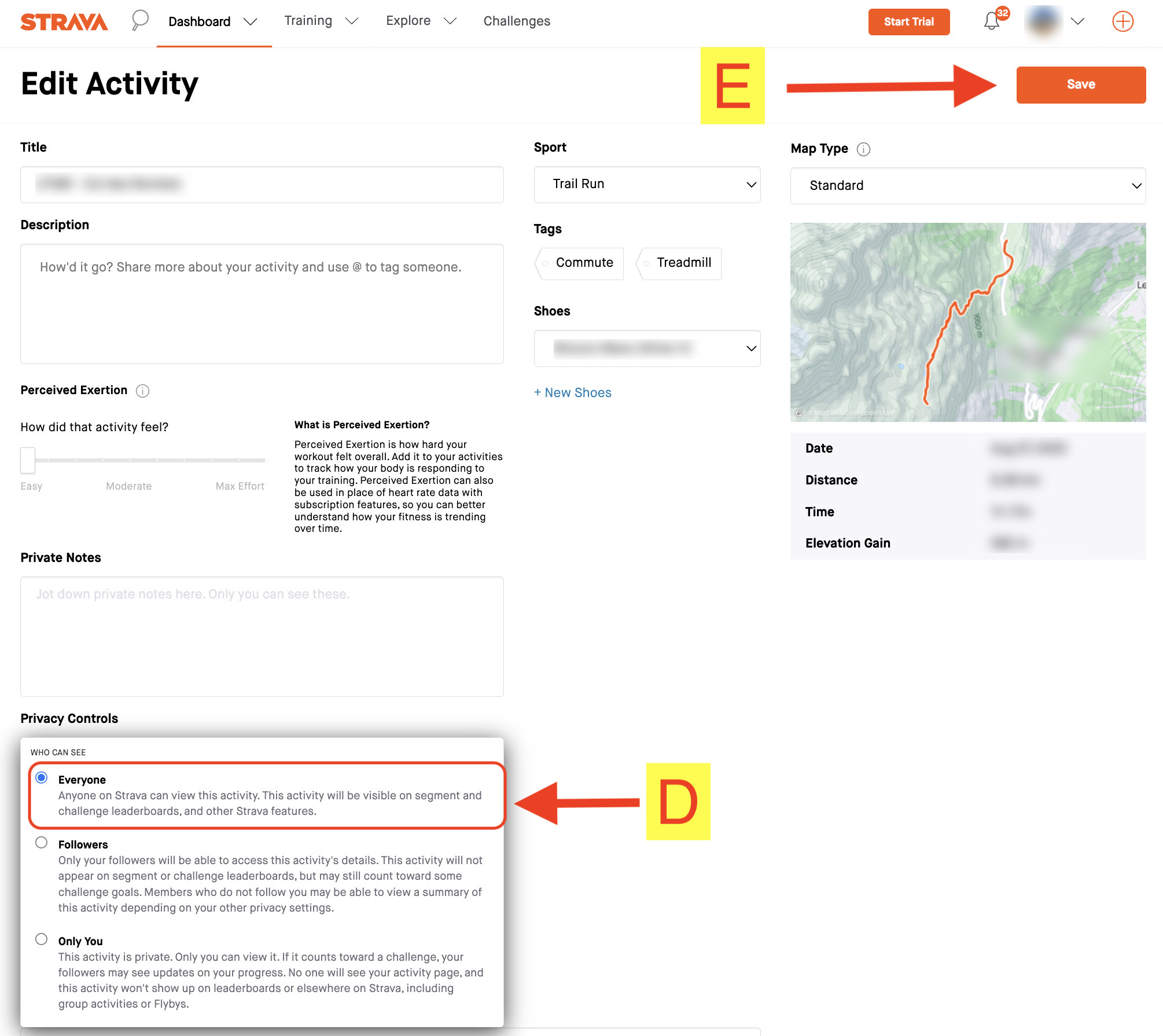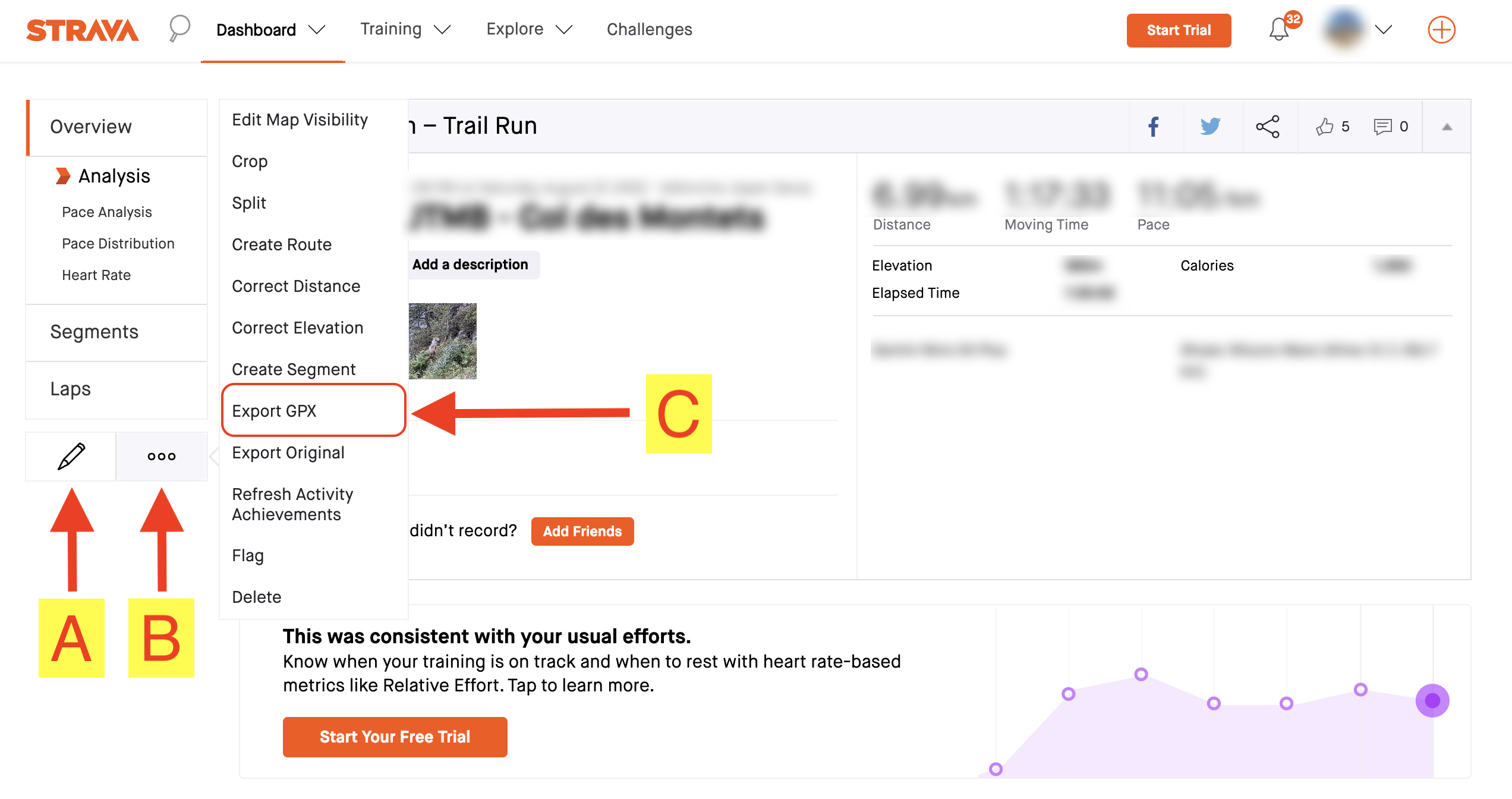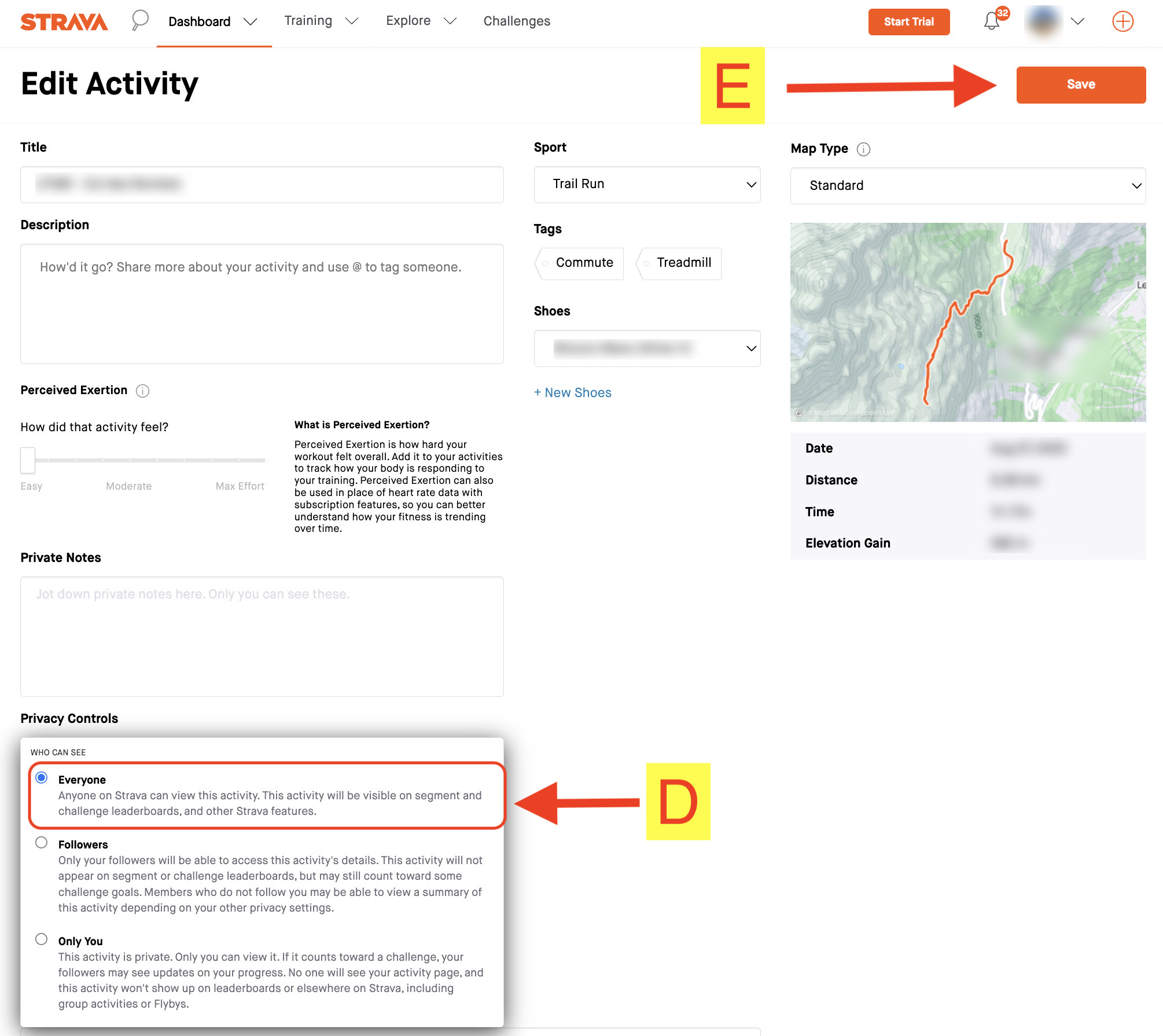Racematix - Virtual Race Strava procedure
english version | chinese version
Steps:
1. Visit strava.com from a desktop / laptop computer and login to your account
2. Go under the top menu Training > My Activities and look for your run, click on the title to access the activity page
3. Keep a copy of the web address (URL) of that page as you will need to submit it on Racematix. For example: https://www.strava.com/activities/xxxxxxxxx
4. Make sure your activity visibility is set to public by clicking on screenshot 1 - [A] then screenshot 2 - [D] and save screenshot 2 - [E]
5. Export the GPX file by clicking screenshot 1 - [B] then screenshot 1 - [C]
6. Refer to the Racematix page of your virtual race to submit both the URL of your Strava activity and the GPX file
english version | chinese version
步驟:
1. 在strava.com 網頁版登錄您的帳戶
2. 在頂部菜單[訓練] > [我的活動] > 進入您的比賽活動頁面
3. 複製該頁面的網址 (https://www.strava.com/activities/xxxxxxxxx) 並在Racematix提交
4. 確保您的活動可見性設置為公開 (所有人),點擊屏幕截圖 1 - [A],然後點擊屏幕截圖 2 - [D] 並保存屏幕截圖 2 - [E]
5. 點擊截圖 1 - [B] , 然後點擊截圖 1 - [C] 匯出 GPX
6. 請參閱您的虛擬比賽的 Racematix 頁面以提交您的 Strava 活動的 URL 和 GPX 文件
Screenshot 1: Strava activity page
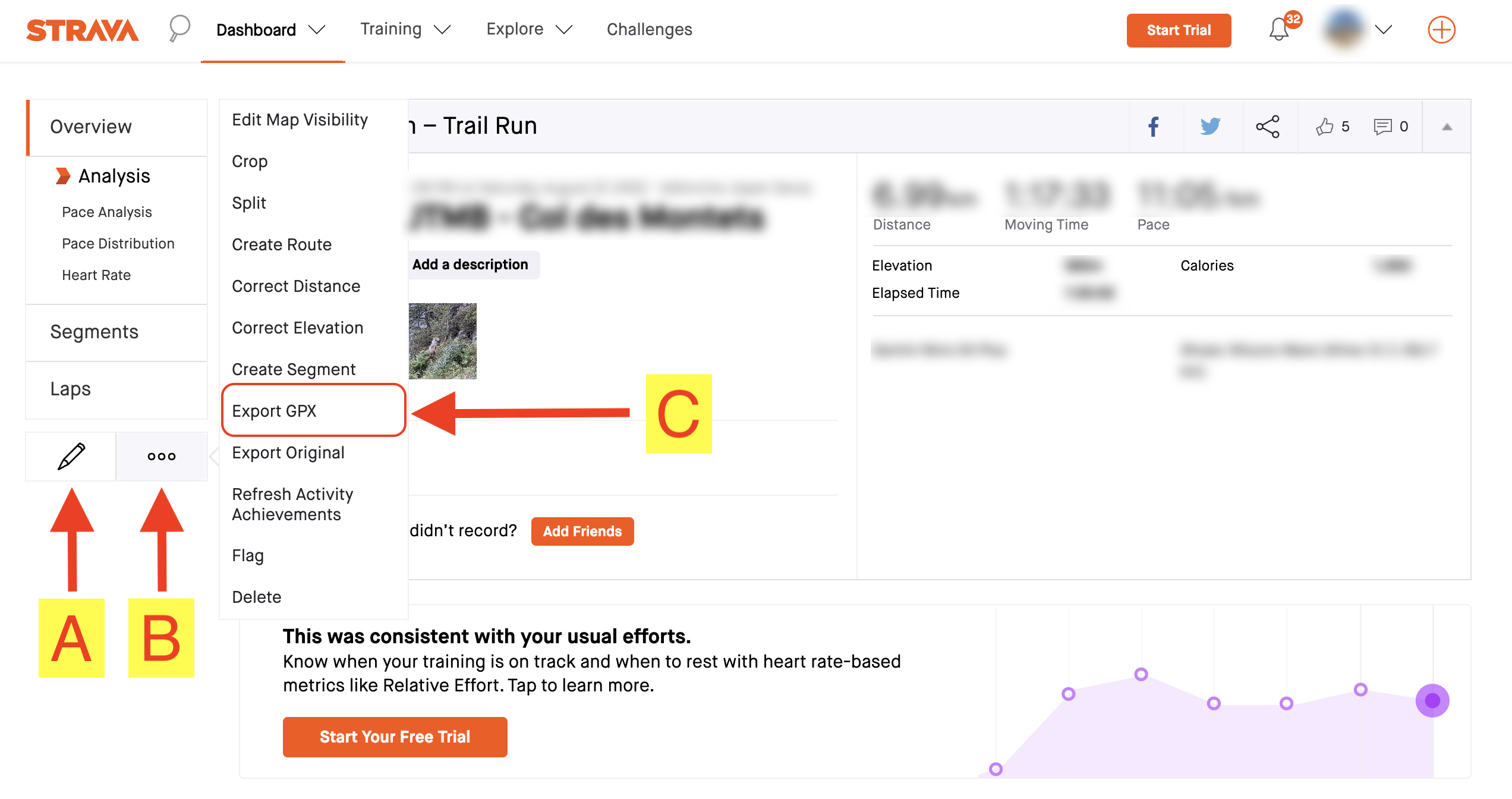
Screenshot 2: Strava activity privacy settings